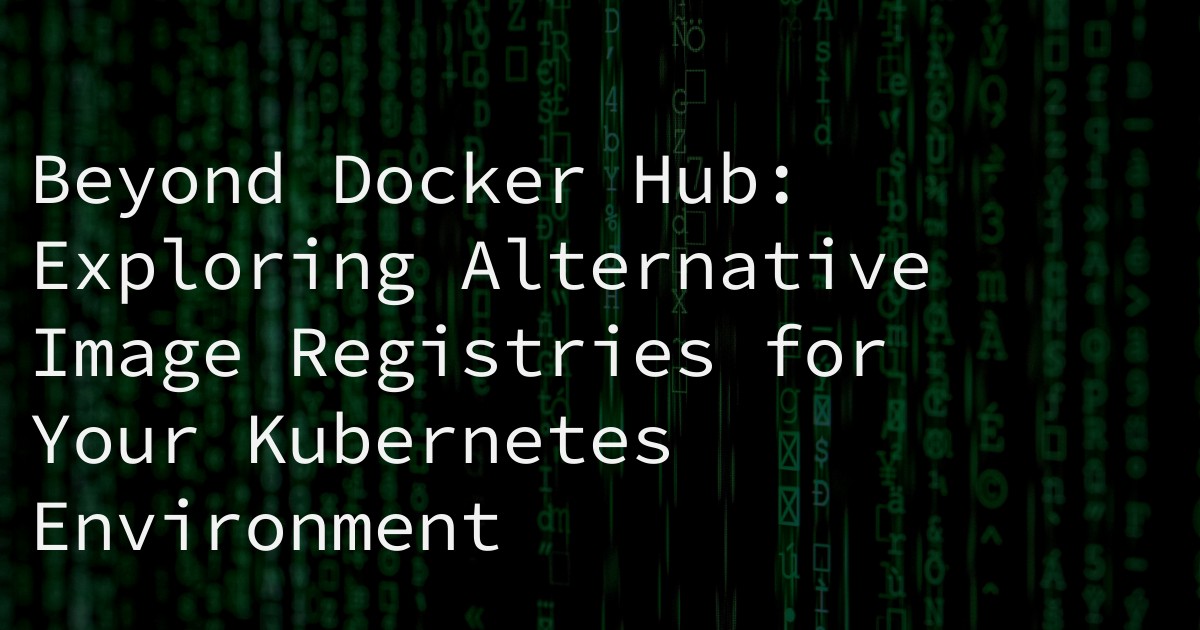
10 Nov Beyond Docker Hub: Exploring Alternative Image Registries for Your Kubernetes Environment
Image registries play a crucial role in the world of Kubernetes, providing a central location for storing and managing container images. While Docker Hub has long been the go-to image registry for many Kubernetes users, there are a variety of alternative options available that offer unique features and benefits. In this article, we will explore the importance of image registries in Kubernetes and delve into the pros and cons of using alternative options beyond Docker Hub. We will also discuss best practices for transitioning to and utilizing multiple image registries in your Kubernetes environment.
Brief Overview of Docker Hub
Docker Hub is a cloud-based registry service that allows users to store and distribute container images. It is the most popular image registry for Kubernetes, offering a wide range of features such as automated builds, image scanning, and integration with CI/CD pipelines. However, as Kubernetes continues to grow in popularity, many users are looking for alternative image registry options that better suit their specific needs.
Importance of Image Registries in Kubernetes
Image registries are essential for managing container images in Kubernetes. They provide a centralized location for storing and distributing images, making it easier to manage and deploy applications. Additionally, image registries offer features such as version control, image scanning, and access control, which are crucial for maintaining the security and stability of your Kubernetes environment.
Understanding Alternative Image Registries for Kubernetes
While Docker Hub is the most widely used image registry for Kubernetes, there are several alternative options available that offer unique features and benefits. Let’s take a closer look at some of these alternative image registries and compare them to Docker Hub.
Importance of Having Multiple Image Registry Options in Kubernetes
Having multiple image registry options in Kubernetes is beneficial for several reasons. It allows users to choose a registry that best fits their specific needs and requirements. It also provides a backup in case of any issues with the primary registry and allows for better cost management by utilizing different pricing models.
Comparison of Different Image Registries
Here is a comparison of some popular image registries, including Docker Hub, Google Container Registry, and Amazon Elastic Container Registry:
| Image Registry | Features | Pros | Cons |
|---|---|---|---|
| Docker Hub | Automated builds, image scanning, CI/CD integration | Easy to use, widely adopted, good for open-source projects | Limited free storage, no private image support for free accounts |
| Google Container Registry | Integration with Google Cloud Platform, private image support | Fast and reliable, good for Google Cloud Platform users | Limited to Google Cloud Platform, no free tier |
| Amazon Elastic Container Registry | Integration with Amazon Web Services, private image support | Good for Amazon Web Services users, cost-effective | Limited to Amazon Web Services, no free tier |
Pros and Cons of Using Alternative Image Registries in Kubernetes Environment
While alternative image registries offer unique features and benefits, they also come with their own set of pros and cons. Let’s take a closer look at some of these factors to consider when choosing an alternative image registry for your Kubernetes environment.
Cost Considerations
One of the main factors to consider when choosing an alternative image registry is the cost. While some registries offer a free tier, others may have a pay-per-use model or a monthly subscription fee. It’s important to evaluate your budget and choose a registry that offers the best value for your money.
Security Features
Security is a top priority for any Kubernetes environment, and image registries play a crucial role in maintaining the security of your container images. When evaluating alternative registries, consider their security features such as image scanning, access control, and vulnerability management.
ALSO READ
Integration with CI/CD Pipelines
CI/CD pipelines are essential for automating the deployment of applications in Kubernetes. When choosing an alternative image registry, make sure it integrates seamlessly with your existing CI/CD pipeline to streamline your development process.
Availability and Reliability
Downtime can be costly for any business, so it’s important to choose an image registry that is highly available and reliable. Consider the uptime and reliability of alternative registries to ensure minimal disruption to your Kubernetes environment.
ALSO READ
Customization and Flexibility
Different image registries offer different levels of customization and flexibility. Some may allow you to customize your registry with your own branding, while others may offer more options for managing and organizing your images. Consider your specific needs and choose a registry that offers the level of customization and flexibility you require.
Support for Different Types of Images
Not all image registries support the same types of images. For example, some may only support Linux containers, while others may also support Windows containers or ARM64 images. Make sure to choose a registry that supports the types of images you need for your Kubernetes environment.
Transitioning from Docker Hub to Alternative Image Registries
If you’re considering transitioning from Docker Hub to an alternative image registry, there are a few things to keep in mind. Let’s take a look at some best practices for migrating images and managing multiple registries in your Kubernetes environment.
Steps for Migrating Images from Docker Hub to Alternative Registries
The process of migrating images from Docker Hub to an alternative registry will vary depending on the specific registry you choose. However, here are some general steps to follow:
- Export your images from Docker Hub to your local machine
- Push the images to the new registry
- Update your Kubernetes deployment files to use the new registry
Impact on Existing Kubernetes Setup
When transitioning to an alternative image registry, it’s important to consider the impact on your existing Kubernetes setup. Make sure to test the new registry thoroughly before making the switch to avoid any disruptions to your applications.
Best Practices for Managing Multiple Image Registries in Kubernetes
Managing multiple image registries in Kubernetes can be challenging, but there are some best practices you can follow to make it easier:
- Implement a multi-registry strategy to distribute your images across multiple registries
- Utilize infrastructure as code tools to automate the management of your registries
- Implement monitoring, logging, and tracing best practices to ensure the security and stability of your registries
- Consider network and storage considerations when choosing and managing multiple registries
- Implement a service mesh for secure communication between your registries and Kubernetes cluster
- Integrate security measures such as authentication and access control in your image registry setup
Conclusion
In conclusion, while Docker Hub is the most popular image registry for Kubernetes, there are several alternative options available that offer unique features and benefits. When choosing an alternative image registry, consider factors such as cost, security, integration with CI/CD pipelines, availability and reliability, customization and flexibility, and support for different types of images. Follow best practices for transitioning to and managing multiple registries in your Kubernetes environment to ensure a smooth and efficient process. By exploring alternative image registries beyond Docker Hub, you can find the best fit for your specific needs and requirements in your Kubernetes environment.
RELATED ARTICLES:
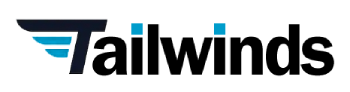


Sorry, the comment form is closed at this time.