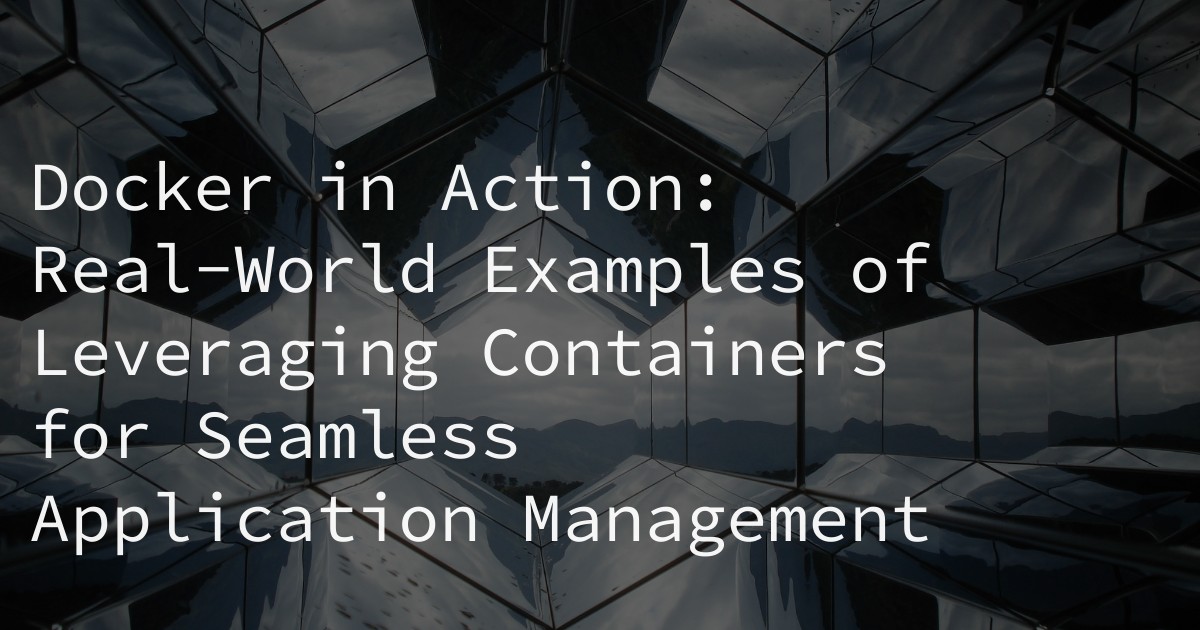
31 Oct Docker in Action: Real-World Examples of Leveraging Containers for Seamless Application Management
Docker has revolutionized the way applications are managed and deployed in the modern tech landscape. With its ability to package and run applications in isolated containers, Docker has become an essential tool for developers, IT professionals, and businesses alike. In this article, we will explore real-world examples of how Docker is being leveraged for seamless application management, the benefits and challenges of using containers, and how Docker can improve application management processes.
Real-world examples of using Docker for application management
To understand the impact of Docker on application management, let’s take a look at some real-world examples of companies and organizations that have successfully implemented Docker in their workflows.
Case study 1: Company A’s use of Docker for application deployment and scalability
Company A, a leading e-commerce platform, was facing challenges with their traditional monolithic application architecture. With the help of Docker, they were able to break down their application into smaller, independent containers, allowing for faster and more efficient deployment. Additionally, Docker’s scalability features enabled them to handle increased traffic during peak seasons without any downtime.
Case study 2: Organization B’s experience with Docker for application portability and consistency
Organization B, a multinational corporation, was struggling with maintaining consistency across their various development and production environments. By using Docker, they were able to package their applications and dependencies into containers, ensuring that they run the same way in any environment. This portability also allowed for easier collaboration between teams and faster onboarding of new developers.
ALSO READ
Case study 3: Startup C’s utilization of Docker for cost savings and efficiency
Startup C, a small tech startup, was looking for ways to optimize their resources and reduce costs. By using Docker, they were able to run multiple applications on a single server, reducing their infrastructure costs significantly. Additionally, Docker’s lightweight and efficient nature helped them save time and resources on application maintenance and updates.
Benefits of leveraging containers for application management
The use of containers, specifically Docker, for application management brings numerous benefits to businesses and organizations. Let’s take a closer look at some of these advantages.
Increased portability and flexibility
Containers, by design, are portable and can be run on any platform or environment. This makes it easier for businesses to move their applications between different servers or cloud providers without any compatibility issues. This portability also allows for easier scaling and flexibility in managing resources.
ALSO READ
Improved consistency and reliability
With containers, applications and their dependencies are packaged together, ensuring that they run consistently in any environment. This eliminates the “it works on my machine” problem and reduces the chances of unexpected errors or bugs. Additionally, containers are isolated, meaning that if one container fails, it does not affect the other containers, ensuring reliability and stability.
Faster deployment and scalability
Containers, especially Docker, are known for their fast deployment times. With the ability to package and run applications in isolated containers, developers can quickly deploy updates and new features without any downtime. This also makes it easier to scale applications to meet increased demand, as seen in the case study of Company A.
Cost savings and resource optimization
As seen in the case study of Startup C, Docker can help businesses save on infrastructure costs by allowing them to run multiple applications on a single server. Additionally, the efficient nature of containers reduces the time and resources needed for application maintenance and updates, resulting in cost savings in the long run.
Challenges of using containers for application management
While containers bring numerous benefits to application management, there are also some challenges that businesses may face when implementing them.
Learning curve and adoption challenges
Adopting containers, especially for businesses with traditional application architectures, can be challenging. There is a learning curve involved in understanding how containers work and how to integrate them into existing workflows. Additionally, there may be resistance from team members who are not familiar with containers.
Managing security and compliance
Containers, like any other technology, come with their own security risks. Businesses need to ensure that their containers are secure and comply with any regulations or compliance standards. This may require additional resources and expertise.
Compatibility with legacy systems and applications
For businesses with legacy systems and applications, compatibility may be an issue when implementing containers. Some applications may not be able to run in containers or may require significant modifications, which can be time-consuming and costly.
Performance and scalability limitations
While containers are known for their scalability, there are limitations to how much they can scale. Businesses need to carefully plan and monitor their container usage to ensure that they can handle increased traffic and demand.
Improving application management with Docker
Despite the challenges, Docker can greatly improve application management processes when used correctly. Here are some ways in which Docker can enhance application management.
Integration with CI/CD pipelines for streamlined deployment
Docker can be integrated into Continuous Integration/Continuous Deployment (CI/CD) pipelines, allowing for automated and streamlined deployment of applications. This reduces the chances of human error and speeds up the deployment process.
Utilizing Infrastructure as Code for efficient infrastructure management
Infrastructure as Code (IaC) is a practice of managing infrastructure through code, allowing for more efficient and consistent infrastructure management. By using Docker, businesses can easily create and manage their infrastructure as code, reducing the time and resources needed for infrastructure management.
Leveraging monitoring, logging, and tracing tools for enhanced visibility and troubleshooting
Docker offers various monitoring, logging, and tracing tools that provide visibility into the performance and health of containers. This allows for easier troubleshooting and identification of any issues that may arise.
Implementing a service mesh for improved communication and reliability
A service mesh is a dedicated infrastructure layer for handling service-to-service communication within a containerized application. By implementing a service mesh, businesses can improve communication between containers and ensure reliability and resilience.
Strengthening security with DevOps/DevSecOps/FinOps principles
By incorporating DevOps, DevSecOps, and FinOps principles, businesses can ensure that security is integrated into their application management processes. This includes implementing security measures throughout the development and deployment process and optimizing costs through efficient resource management.
Conclusion
In conclusion, Docker has become an essential tool for businesses looking to streamline their application management processes. By leveraging containers, businesses can benefit from increased portability, flexibility, consistency, and cost savings. While there are challenges to using containers, they can be overcome by implementing best practices and utilizing the various features and tools offered by Docker. As technology continues to evolve, we can expect to see even more advancements in container-based application management in the future.
RELATED ARTICLES:
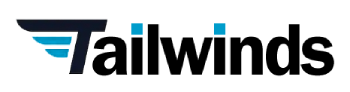


Sorry, the comment form is closed at this time.