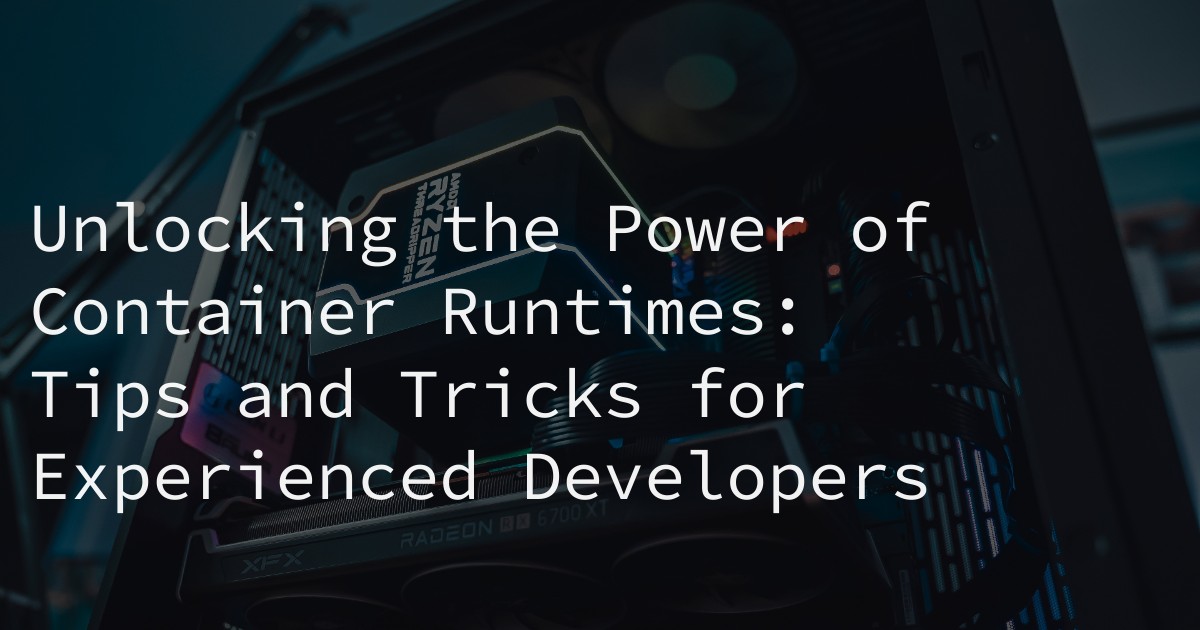
02 Nov Unlocking the Power of Container Runtimes: Tips and Tricks for Experienced Developers
Container runtimes have revolutionized the way developers build, deploy, and manage applications. With the rise of cloud computing and cloud-native computing principles, container runtimes have become an essential tool for experienced developers. In this article, we will explore the power of container runtimes and provide tips and tricks for optimizing their performance. By the end of this article, you will have a comprehensive understanding of container runtimes and how to utilize them to their full potential.
Understanding Container Runtimes
Before we dive into the advanced features and optimization techniques of container runtimes, let’s first understand what they are and why they are important.
What are Container Runtimes?
Container runtimes are software engines that allow developers to package their applications and all of its dependencies into a single, lightweight, and portable unit called a container. These containers can then be easily deployed and run on any platform that supports containerization, making them highly versatile and efficient.
Why are Container Runtimes important?
Container runtimes have become a crucial component in the world of cloud computing and cloud-native computing. They provide a standardized and consistent environment for applications to run, making it easier to deploy and manage them. Additionally, container runtimes offer better resource utilization, scalability, and security compared to traditional virtual machines.
ALSO READ
Types of Container Runtimes
There are two main types of container runtimes: container engines and container orchestration tools.
Container Engines
Container engines, also known as container runtime engines, are responsible for creating and running containers. Popular container engines include Docker, rkt, and containerd. These engines provide the necessary tools for building, managing, and running containers.
Container Orchestration Tools
Container orchestration tools, such as Kubernetes, Docker Swarm, and Apache Mesos, are used to manage and orchestrate multiple containers across a cluster of servers. These tools handle tasks such as container deployment, scaling, and load balancing, making it easier to manage large-scale containerized applications.
Advanced Features of Container Runtimes
Now that we have a basic understanding of container runtimes, let’s explore some of their advanced features and how they can be optimized for better performance.
Resource Management
One of the key benefits of container runtimes is their ability to efficiently manage resources. Let’s take a closer look at how this is achieved.
CPU and Memory Allocation
Container runtimes allow developers to specify the amount of CPU and memory resources that each container can use. This ensures that applications have the necessary resources to run smoothly without affecting other containers on the same host.
Container Storage
Container runtimes also provide options for managing container storage. This includes the ability to mount external volumes or use persistent storage solutions, such as network-attached storage (NAS) or cloud storage services.
ALSO READ
Networking
Container runtimes offer various networking options for communication between containers and external networks.
Container-to-Container Communication
Containers within the same host can communicate with each other through a shared network interface. This allows for efficient communication between microservices within a larger application.
External Network Access
Containers can also be configured to access external networks, such as the internet, through the host’s network interface. This allows for seamless integration with other services and APIs.
Isolation
Container runtimes provide isolation between containers and the host system, ensuring that containers do not have access to resources they do not need.
Limiting Access to Host Resources
Container runtimes allow developers to specify which resources a container can access on the host system. This ensures that containers cannot access sensitive information or interfere with other applications running on the host.
Container Privileges
Container runtimes also provide options for restricting the privileges of containers, such as preventing them from running as root. This adds an extra layer of security to containerized applications.
Security
Container runtimes offer various security features to protect containerized applications from potential vulnerabilities and exploits.
Container Images and Vulnerability Scanning
Container images, which contain all the necessary files and dependencies for an application, can be scanned for potential security vulnerabilities before deployment. This ensures that only secure images are used in production environments.
Runtime Security Tools
Container runtimes also offer runtime security tools, such as SELinux and AppArmor, to further protect containers from potential attacks.
Tricks for Optimizing Performance
Now that we have covered the advanced features of container runtimes, let’s explore some tips and tricks for optimizing their performance.
Choosing the Right Container Runtime for your Application
There are various container runtimes available, each with its own strengths and weaknesses. It’s essential to choose the right runtime for your application to ensure optimal performance.
Tuning Container Settings
Container runtimes offer various settings that can be tuned to improve performance.
CPU and Memory Limits
By setting CPU and memory limits, you can ensure that containers have the necessary resources to run efficiently without affecting other containers on the same host.
Network Configuration
Configuring network settings, such as DNS and MTU, can also improve container performance.
Utilizing Container Caching
Container caching allows for faster deployment and startup times by storing frequently used images and layers locally. This can significantly improve the performance of your application.
Optimizing Storage Management
Properly managing container storage, such as using efficient storage drivers and avoiding unnecessary writes, can also improve performance.
Integrating with CI/CD Pipelines
Container runtimes can be seamlessly integrated into CI/CD pipelines, providing a streamlined process for building, deploying, and updating containerized applications.
Building and Pushing Container Images
CI/CD pipelines can be configured to automatically build and push container images to a registry, making it easier to deploy them to production environments.
Automating Deployment with Container Orchestration Tools
Container orchestration tools can be integrated into CI/CD pipelines to automate the deployment of containerized applications across a cluster of servers.
Utilizing CI/CD Pipelines for Container Updates
CI/CD pipelines can also be used to automate the process of updating containers, ensuring that the latest versions of your application are always running.
Monitoring Container Performance and Health
Integrating monitoring tools into CI/CD pipelines allows for real-time monitoring of container performance and health, ensuring that any issues are quickly identified and resolved.
Troubleshooting Common Issues
Despite their many benefits, container runtimes can also encounter issues that may affect performance. Let’s take a look at some common issues and how to troubleshoot them.
Container Startup Failures
If a container fails to start, it’s essential to check the logs for any error messages. These can provide valuable insights into the issue and help identify a solution.
Resource Utilization and Performance Issues
If a container is experiencing performance issues, it’s essential to check its resource utilization. Adjusting resource limits or optimizing container settings may help improve performance.
Networking Problems
If a container is having trouble communicating with other containers or external networks, it’s essential to check the network configuration and ensure that all necessary ports are open.
Security Vulnerabilities and Exploits
Regularly scanning container images for vulnerabilities and keeping runtime security tools up to date can help prevent security issues.
Conclusion
Container runtimes have unlocked a new level of efficiency and scalability for developers. By understanding their advanced features and optimizing their performance, experienced developers can harness the full power of container runtimes and take their applications to the next level. By integrating with CI/CD pipelines and troubleshooting common issues, container runtimes can be seamlessly incorporated into the development process, making them an essential tool for any experienced developer.
RELATED ARTICLES:
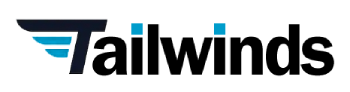


Sorry, the comment form is closed at this time.